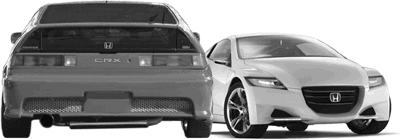Advertisement [ ? ]
Site Links
- Lease Calculator
- Advertise on 9,500+ pages
- My Car ongoing Review
- Members' Chat
- Cars For Sale
- Car Dealers
- Honda "Fit" Manual
- Hyperflex Bushings
- For Sale
- Fix your Car
- Car Manuals
- other manuals - Reference Materials
- DIY Repairs
- Articles
- Video
- Link with Us
- Search Help
- Code your Mac!
- Fly, race, anything R/C
- DIY repair guides
- Z-Seven
- Mechanic's Blog
- Free Files
Scan Tool Diagnostics:
Choosing a scan tool that's right for you
Buying a scan tool is easy, but figuring out which scan tool is the best one for you takes some research. You want a scan tool that will work on your vehicle (or the vehicles you service most often if your are a professional technician), is user friendly (easy to use menus) and is upgradeable. The tool also has to fit your budget.
You cannot always get everything you want in a single scan tool. Some tools have more features than others. Some are slim, hand-held models and others are more bulky. Some can perform a wide range of tasks, while others can do only a few limited functions. Some require a major investment while others are relatively cheap.
Finding the scan tool that is right for you is not easy because there are so many different ones from which to choose. There are basic code readers, pre-OBD II scan tools and OBD II-compliant scan tools. There are OEM scan tools and aftermarket scan tools. There are dedicated scan tools and software for converting laptop PCs and Palm Pilots into code readers and scan tools.
How do you choose from such an array of products?

ZEROING IN
If you are a professional technician and specialize in a single import nameplate, for example, the OEM factory scan tool probably will be your best choice. Factory scan tools generally provide access to all the diagnostic trouble codes (both "generic OBD II" and "enhanced"), all the on-board test procedures, and usually most of the on-board electronics beyond engine performance and emissions (such as ABS, air bag, suspension and so on, if these systems have scan tool diagnostics).
Unfortunately, OEM factory scan tools also are the most expensive and least flexible way to go. To make matters worse, some factory scan tools are essentially "dealer only" tools. The version they sell to the aftermarket may not be a full-featured unit and may lack some of the diagnostic tests or other capabilities that are included in the tool used by the new car dealer technicians. Some may not display all of the same PIDs (parameter identification) or data lines as the dealer tool. Others may do only engine performance and emissions, but not ABS, air bags or anything else. This situation is gradually improving as time goes on.
For Honda and Accura applications, Teradyne offers a Pocket PC platform that uses the SAME software as the OEM Honda scan tool.
For repair shops that specialize in a broader mix of import and/or domestic nameplates, buying a different OEM factory scan tool for each may be more than they can afford. Most factory scan tools sell in the $2,000-plus range, and they work on only a limited range of vehicle applications. Some OEMs have one scan tool for pre-OBD II vehicles and another for the newer OBD II-compliant vehicles. For this kind of situation, an aftermarket scan tool such as those made by Actron, AutoXray, Equus, OTC, Snap-On and others might be a more affordable repair solution. But what kind of aftermarket scan tool?
Aftermarket scan tools run the gamut from those for specific import makes (such as Volkswagen, Mercedes-Benz, etc.), to those that can interface with nearly all makes and models, both import and domestic. The "universal" scanners provide the most flexibility, but typically require purchasing additional cartridges and adapters to handle Asian and European makes. When you add up the cost of the scanner itself ($800 to $4,000 or more for a professional grade tool), plus the different cartridges and adapters, which may range in price from $300 to $800 or more, you can make a significant investment in diagnostic hardware and software, which also will have to be periodically updated with new software and/or hardware to keep up with changing technology.
Keep in mind that every aftermarket scan tool is different. An $800 scanner will not have the same features and capabilities as one that costs five times as much. In some cases, you are paying extra for color graphics, a larger display or more built-in features, rather than add-ons, etc. So you have to shop and compare carefully to see exactly what you are getting.
WHICH PLATFORM?
In recent years, various vendors have developed software that allows an inexpensive Palm Pilot or Windows CE-based personal digital assistant (PDA) or Pocket PC to function as a scan tool. The sophistication of the software varies greatly as does its usefulness as a diagnostic tool.
The simplest and cheapest packages that sell for a couple hundred dollars or less essentially give you the ability to plug a Palm Pilot or Pocket PC into the diagnostic connector on a 1996 or newer vehicle and use it as a code reader to display and clear generic OBD II fault codes. The better packages include enhanced codes for specific vehicle applications, and also may include the ability to display various PIDs such as sensor voltages, switch status and so on. The best software also includes graphics for displaying sensor voltages and other data.
A basic Palm Pilot usually can be purchased for $99 or less, while a more capable color Pocket PC with a larger display and more memory may cost $400 or more. All of these devices require an interface cable to connect the tool to the vehicle. In some cases, the software supplier provides the software at no charge but requires you to purchase the cable. The software, by itself, is useless without the cable to connect the tool to the car. If you are resourceful and want to save a few bucks, there are numerous sources on the Internet where you can buy interface cables separately, or kits or plans to build your own cables.
Software also is available that can convert a laptop or any other Windows-based PC into a scanner. Most require a Windows 95 or higher operating system. Like the hand-held Palm Pilots and Pocket PCs, the key here is the interface cable that connects the computer to the vehicle.
One of the advantages of using a laptop or desktop PC as a scanner is having a larger display (which makes it easier to read and can display more information on a single page). Most laptops have a screen that measures 12 to 15 inches diagonally, while most PC monitors range in size from 14 to 17 inches or larger. If you have an old PC sitting around gathering dust, you can convert it into a large display color scan tool at a minimal cost (typically $250 to $500 or less for the software, including the interface cable).
Another advantage of using a computer, Palm Pilot or Pocket PC as a scanner is that it can easily be updated by downloading the latest software from the Internet. This also can be done with some dedicated scan tools as well (using a PC as an interface). But most scan tool manufacturers force you to buy an update cartridge that plugs into their tool.
On the other hand, dedicated scan tools are designed to be scanners and nothing else. You cannot surf the Internet with them or check your e-mail or auctions on eBay. But you can fix cars with them. Many professional-grade scan tools also include additional hardware circuitry and test leads that allow you to use the same tool as a multimeter to measure voltages, resistance and current. This is an extremely useful feature to have and eliminates the need for yet another piece of test equipment.
Some of the latest scanners also have the added ability to function as graphing multimeters or digital storage oscilloscopes. Being able to display sensor voltages as waveforms makes it much easier to detect problems that are nearly impossible to diagnose any other way.
If you are looking for a multi-purpose tool that can be used as a scanner, multimeter and scope, choose one that can display more than one waveform at a time. Several units that are now on the market can simultaneously graph and display up to four different PIDs.
DEPTH OF COVERAGE
With import vehicles, coverage continues to be a major issue. Until the arrival of OBD II, many imports lacked the ability to display sensor data or other diagnostic information through a scan tool. Many of the pre-OBD II Asian imports provide fault codes at the ECM with LEDs or have other flash codes so you do not need a scan tool for diagnostics. But on 1996 and newer vehicles, a scan tool has become mandatory.
Some aftermarket universal scan tools and software packages provide good coverage on domestic and Asian makes, but only limited coverage on European makes. Others only read "generic" OBD II information on 1996 and newer import makes.
One of the things to check out, therefore, when shopping for an aftermarket scan tool or scan tool software package is a list of what is covered, and what is not (which is much harder to obtain). Some claims can be misleading. A vendor may say their product or software package covers a long list of makes and models, but it may be only generic OBD II information. They may not even have enhanced codes for the applications listed. Others may provide all the OBD II codes but no additional codes for ABS, air bags or other systems beyond the engine and powertrain. Some may have limited diagnostics and not include all the factory tests or procedures. If you are not sure exactly what is or is not included, ask before you buy.
MORE THAN ONE TOOL?
Since it is obvious that one tool cannot do it all, many technicians buy more than one scanner and use different tools for different purposes. An inexpensive Palm Pilot or other PDA with scanner software and cable, or even a DIY type of code reader, can be used to read and clear most OBD II codes on 1996 and newer imports. This type of tool often can be used to make a quick diagnosis and, in many cases, you do not need anything else.
But for advanced diagnostics, no-code fault diagnosis or any procedure that requires bi-directional communication with the vehicle computer, you need a professional grade scan tool or software package with advanced capabilities. One of the best software packages that is currently available checks all the sensor circuits and compares the values to known-good values to flag potential problems.
For some jobs, you also may need a tool that can graph or display waveforms. That means buying a digital storage oscilloscope if you do not buy a high-end scanner that can do both.
Most scan tools display data stream values, which is what the PCM tells it to display. If the PCM is misreading a sensor input or is substituting bogus information, you have no way of knowing without actually testing the circuit or component in question. That is where a scope comes in handy.
When a scope is hooked up to a sensor or circuit, it shows what is actually going on inside that device or circuit. Voltage is displayed as a time-based waveform. Once you know how to read waveforms, you can tell good ones from bad ones. You also can compare waveforms against scan tool data to see if the numbers agree (which is a great way to identify internal PCM faults).
A scope also allows you to perform and verify "action-reaction" tests. You can use one channel to monitor the action or input, and a second, third or fourth channel to watch the results. For example, you might want to watch the throttle position sensor, fuel injector waveform, crank sensor signal and ignition pattern when blipping the throttle to catch an intermittent misfire condition.
Using a scope does require a working knowledge of scope basics as well as the limitations of the scope you are using. Like scan tools, different scopes have different capabilities, so study and compare before you buy.
ADDITIONAL REQUIREMENTS
Something else to keep in mind is that a scan tool by itself cannot fix anything. It takes a brain to operate and use the information provided by the tool. That, in turn, requires an understanding of the vehicle systems you are working on, access to current service information, technical service bulletins and electrical wiring diagrams. If you do not know how the system works, what causes a code to set, or how a particular sensor or circuit is wired, how are you going to fix the fault?
You also cannot rely on codes alone to identify all problems. Many problems never set a code. Some codes can be misleading because of the combination of circumstances that caused them to be set. Other codes may be false codes that never can be eliminated by normal repair procedures. You may have to reflash the computer to fix the problem.
The best advice here is to always check for TSBs, whether you find any codes or not. In many instances, there will be a TSB that covers the problem and will save you hours of frustration.
In conclusion, the more time and research you put into choosing a scan tool, the better satisfied you will be. Check with your equipment suppliers or the sources listed with this article for specific product models, features and prices. Spend some time on the Internet researching the various alternatives. Do your homework and you will find the tool (or tools) that are right for you.
Adapted from an article written by Larry Carley for Import Car magazine
Back to Driveability Diagnostics Emissions | Back to Info Main Page
Total messages: 0